
|
|
Microsoft® Windows Live
|
|
|
Windows Live ID gives you access to Microsoft services including MSN, Hotmail,
Office Live, Xbox LIVE, and many more.
|

|
|
Family Safety
|
Description
|
Links
|

|

|
With Family Safety, you decide how your kids experience the Internet. Limit searches,
monitor and block or allow websites, and decide who your kids can communicate with
in Windows Live Spaces, Messenger, or Hotmail.
|
|

|
|
InkSeine
|
Description
|
Links
|

|

|
InkSeine is a prototype ink application from Microsoft Research.
It is designed from the ground up to have a user interface uniquely tailored to
pen input.
The goal of the InkSeine project is to completely rethink the user interface for
tablet computers. Some people have described InkSeine as "Windows Journal on steroids."
But InkSeine goes well beyond Windows Journal, particularly in its features to search
from ink and to easily drag hyperlinks for documents and web pages into your notes.
Many people ask us how InkSeine relates to Microsoft OneNote. InkSeine is complementary
to OneNote. OneNote is a great tool with many useful features that you will not
find in InkSeine. But InkSeine's user interface is like nothing you have ever used
with your pen before. It takes inking on your Tablet PC to a new level.
InkSeine requires Windows Vista or Windows XP Tablet PC Edition
|
|

|
|
Live Mesh
|
Description
|
Links
|

|

|
Synch, share, and access the information you care about – wherever you happen to
be.
System requirements
You can use any computer with a broadband Internet connection or any web-enabled
to access your Live Desktop. To add a device to your mesh, you'll need to download
and install the Live Mesh software. Each type of device has different system requirements:
Windows Operating system Windows Vista or Windows
XP with Service Pack 2
Processor 800 MHz or higher
Memory 1 GB or more of RAM
Hard drive 25 MB of available hard disk space
Browser Microsoft Internet Explorer 6 or later, Firefox 2.0 or
later, or Safari 3.0 or later
Internet connection Broadband Internet connection
Display 1024 x 768 minimum display size
Mac Operating system OS X version 10.5 (Leopard)
or later
Processor Intel
Memory 512 MB or more of RAM
Hard drive 25 MB of available hard disk space
Browser Safari 3.0 or later or Firefox 2.0 or later
Internet connection Broadband Internet connection
Display 1024 x 768 minimum display size
Notes: Live Mesh Remote Desktop is available for Windows computers
only and is not compatible with Firefox or Safari browsers.
To use Live Mesh, you need a Windows Live ID.
|
|

|
|
Mail
|
Description
|
Links
|

|
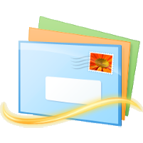
|
Get multiple e-mail accounts in one program – Hotmail, Gmail, Yahoo!* and more.
And now Windows Live Mail has a calendar, too. Mail combines the ease of use of
Outlook Express, with the speed of Windows Live.
|
|

|
|
Messenger
|
Description
|
Links
|

|
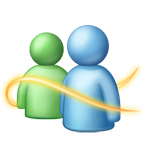
|
You decide who can see your space and who can leave comments, so you share your
life with only the people you choose.
- Put the people you chat with most at the top of your contacts, so you easily see
when they’re oneline. Want to chat with several people in one window? Just set up
a group.
- Show off your personal style with custom scenes, animated display pictures, and
signature sounds.
- Look at photos together, right in the conversation window. And Messenger tells you
when people you know post new photos on Windows Live.
- Using a public computer without Messenger? No problem! You can chat on the web with
Windows Live Hotmail. Or, use Messenger on your mobile phone
|
|

|
Outlook
Connector
|
Description
|
Links
|

|
Outlook
Connector
|
With Microsoft Office Outlook Connector, you can use Microsoft Office Outlook 2003
or Microsoft Office Outlook 2007 to access and manage your Microsoft Windows Live
Hotmail or Microsoft Office Live Mail accounts, including e-mail messages, contacts
and calendars for free!
|
Component
|
|
Requirement
|
|
Operating System
|
One of the following:
- Windows Vista (32-bit or 64-bit editions)
- Windows XP with Service Pack 2 (32-bit edition only)
- Windows 7 (32-bit or 64-bit editions)
- Windows Server 2008
Note: Windows Live Movie Maker and the slide show feature of Windows
Live Photo Gallery are not supported on Windows XP.
|
|
|
|
|
Processor
|
For Windows Vista or Windows 7: 1 GHz or higher
For Windows XP: 800 MHz or higher
|
|
|
|
|
Memory
|
Windows Vista or Windows 7: 512 MB
Windows XP: 128 MB of RAM (256 MB or more recommended)
|
|
|
|
|
Resolution
|
Minimum 1024 x 768
|
|
|
|
|
Internet Connection
|
Internet functionality requires dial-up or broadband Internet access (provided separately).
Local or long-distance charges may apply.
|
|
|
|
|
Browser
|
Windows Live Toolbar requires Microsoft Internet Explorer 6, Internet Explorer 7
or Internet Explorer 8.
|
|
|
|
|
Release Notes
|
View detailed release
notes (.pdf)
View detailed release
notes (.xps)
|
|
|

|
Security
Essentials
|
Description
|
Links
|

|
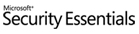
|
Get high-quality, hassle-free antivirus protection for your home pc now. Download
now:
Minimum system requirements for Microsoft® Security Essentials
Operating System: Genuine Windows XP (Service Pack 2 or Service Pack 3); Windows
Vista (Gold, Service Pack 1, or Service Pack 2); Windows 7
For Windows XP, a PC with a CPU clock speed of 500 MHz or higher, and 256 MB RAM
or higher.
For Windows Vista and Windows 7, a PC with a CPU clock speed of 1.0 GHz or higher,
and 1 GB RAM or higher.
VGA display of 800 × 600 or higher.
140 MB of available hard disk space.
An Internet connection is required for installation and to download the latest virus
and spyware definitions for Microsoft Security Essentials. Internet Browser:
Windows Internet Explorer 6.0 or later.
Mozilla Firefox 2.0 or later.
Microsoft Security Essentials also supports Windows XP Mode in Windows 7. For more
information, see the system requirements for Windows XP Mode in Windows 7
|
|

|
|
SharedView
|
Description
|
Links
|

|

|
Microsoft SharedView is a fast, easy way to share documents and screen views with
small groups of friends or coworkers; anytime, anywhere. Use SharedView to put your
heads together and collaborate - create, convey, and communicate…across physical
boundaries, through firewalls, and down to the smallest details.
|
|

|
|
Skydrive
|
Description
|
Links
|

|
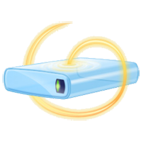
|
With SkyDrive, you can embed public or shared folders on Windows Live Spaces. Everyone
can see what’s public, but only people you’ve granted permission can see your shared
folders.
- Free 25 GB online storage means you can Store, access, and share your files online
with friends or co-workers, from anywhere.
- Working on a project with classmates, co-workers, or family? With shared folders,
the whole crew can upload, download, and collaborate with you on documents and other
files.
|
|

|
|
Spaces
|
Description
|
Links
|

|

|
Customize your own space on Windows Live with dozens of themes and modules. Use
your space to show off all the things you do on Windows Live, like your latest blog
posts, photos you've published, files you've shared, or lists of music, books, and
movies.
- Set up, customize, and publish your blog with Windows Live Spaces and express yourself
by sharing your thoughts, photos, video, and more with friends, family, or the whole
Web.
- From your camera to your space to friends far away. Post up to 1000 photos per month
and create albums to keep them organized.
- Create your own blog and customize it with Windows Live content or content from
around the Internet. When you use Windows Live Writer, it’s easy to publish rich
blog entries in a snap.
- Templates make it easy to create a cool space, and you can customize the layout
with new modules, lists of your favorite things, and your own blog. You can add
fun gadgets to your space that really show your personality—from weather to horoscopes
to quotes of the day.
- You decide who can see your space and who can leave comments, so you share your
life with only the people you choose.
|
|

|
|
StickySorter
|
Description
|
Links
|

|

|
Ever found yourself lost in the eye of a brainstorm? Lots of great information,
but it’s all over the place! Sticky Sorter is a Grassroots Project, developed by
two Microsoft Employees, that you can use today to manage such challenges. The inventors,
Julie and Sumit, were looking for an easier way to capture, sift through, and organize
hundreds of research observations traditionally done on physical sticky notes in
an affinity diagramming exercise with researchers from around the world. The result
is StickySorter which met their complex needs, supports virtual collaboration, and
is now available for you to use in managing your next brainstorm.
Requirements: Windows XP or Windows Vista with .Net Framework 2.0
|
|

|
|
Toolbar
|
Description
|
Links
|

|

|
With Windows Live Toolbar, you always have quick access to Windows Live and Bing,
no matter where you are on the web.
|
|

|
|
Writer
|
Description
|
Links
|

|

|
Writer makes it easy to share your photos and videos on almost any blog service—Windows
Live, Wordpress, Blogger, LiveJournal, TypePad, and many more.
|
|

|