
|
|
Teacher Tools
|
|
Microsoft has developed easy to use content, including HOW–TO’S and suggestions,
for integrating technology into your teaching and in your classroom—many of these
technologies are included in the Learning Suite.
|

|
|
Digital Literacy for Educators
|
Description
|
Links
|

|
|
Digital Literacy for Educators
|
Welcome to the Microsoft Digital Literacy Curriculum. The goal of Digital Literacy
is to teach and assess basic computer concepts and skills so that people can use
computer technology in everyday life to develop new social and economic opportunities
for themselves, their families, and their communities. http://www.microsoft.com/about/corporatecitizenship/citizenship/giving/programs/
up/digitalliteracy/default.mspx
System Requirements
The Digital Literacy Curriculum requires the following minimum system configuration:
Hardware
Personal computer with a 233–megahertz (MHz) or higher processor
256 megabytes (MB) of RAM or more recommended
2 gigabytes (GB) of available hard disk space
Non-ISA network adapter, 10/100 megabits per second (Mbps)
4-MB video adapter
Super VGA (SVGA) monitor (17 inch)
Keyboard and pointing device (such as a mouse)
Sound card with amplified speakers or headphones
|
|

|
Digital
Storytelling
|
Description
|
Links
|

|
|
Digital Storytelling
|
The Digital Storytelling e-book provides educators a detailed guide to Digital Storytelling
as an engaging classroom project for students including links to resources, lesson
ideas for different ages and subjects, and links to how-to information to help you
get started
|
|

|
|
Innovative Teachers - 21st Century Skills
|
Description
|
Links
|

|
|
Innovative Teachers
-21st Century Skills
|
These five whitepapers address specific learning outcomes and support systems for
K-12 students: collaboration, creativity, critical thinking, organization, and assessment.
They illustrate the significant role technology can play to personalize learning
and help develop 21st century skills. Each whitepaper includes specific theories,
case studies, activities, and resources to help educators deepen their knowledge
and inspire their own ideas.
|
|

|
|
Innovative Teachers - How To Guides
|
Description
|
Links
|

|
|
Innovative Teachers
How To Guides
|
These how to guides provide step-by-step guidance for the Microsoft products featured
in the classroom lessons included in the Innovative Teacher Toolkit.
|
|

|
|
Innovative Teachers - Tools in Practice
|
Description
|
Links
|

|
|
Innovative Teachers-
Tools in Practice
|
These five brief documents provide a quick snapshot of a few key Microsoft products
used in classrooms around the world, and how they support the development of 21st
century skills. They include: creativity using Microsoft Tools, critical thinking
using Photo Story, collaboration using Live@edu, assessment using Mouse Mischief,
and organization using OneNote.
|
|

|
Innovative Teacher
Toolkit
|
Description
|
Links
|

|
|
Innovative
Teachers Toolkit
|
Through research and partnership with innovative and award-winning educators and
education experts from around the world, the Innovative Teacher Toolkit is designed
to provide teachers with information about 21st century teaching and learning trends.
The Toolkit includes an integrated set of whitepapers, lesson plans, and technology
resources that help inspire and guide educators. With practical guides for using
technology in the classroom, the Toolkit is designed to help improve learning outcomes
around key 21st century skills and support systems—collaboration, creativity, critical
thinking, organization, and assessment.
|
|

|
Learning Content
Development
|
Description
|
Links
|

|
|
Learning Content Development
|
The Microsoft Learning Content Development System (LCDS) is a free tool that enables
the Microsoft Learning community to create high-quality, interactive, online courses.
|
|

|
|
Lessons - Cultural Diversity
|
Description
|
Links
|

|
|
Lessons-
Cultural Diversity
|
These lesson plans encourage students to explore different cultures in the world,
as well as understand the impact of globalization.
|
|

|
|
Lessons - Health
|
Description
|
Links
|

|
|
Lessons - Health
|
These lesson plans help students understand the causes of the world's most deadly
diseases of our time, malaria and HIV/AIDS, as well as their impact on societies.
|
|

|
|
Lessons - Human Rights
|
Description
|
Links
|

|
|
Lessons-
Human Rights
|
These lesson plans help students understand human rights including issues of peace
and conflict, freedom and security, equality and oppression.
|
|

|
|
Lessons - Our Environment
|
Description
|
Links
|

|
|
Lessons-
Our Environment
|
These lesson plans help students become media savvy, informed citizens, while developing
critical thinking and communication skills.
|
|

|
|
Lessons - The Media
|
Description
|
Links
|

|
|
Lessons-
The Media
|
These lesson plans help students become media savvy, informed citizens, while developing
critical thinking and communication skills.
|
|

|
|
Microsoft®
free tools
|
Description
|
Links
|

|
|
|
Step-by-step Guide: how to use SkyDrive and Windows Live Photos to support collaboration
and the use of creativity tools.
Getting Started Guide: helpful classroom tips for engaging your students in creative
ways with products that are free and fun, like stitching photos together to make
a class collage and using your PC as a virtual telescope.
Getting Started Videos: video overview demonstrating the use of many of these tools.
|
|

|
Mouse Mischief
|
Description
|
Links
|

|

|
Engage your students with lessons they can click.
Mouse Mischief is free of charge and integrates into Microsoft PowerPoint 2010 and
Microsoft Office Power Point 2007, letting you insert multiple-choice questions,
polls, and drawing activity slides into your presentations. Students can actively
participate in these lessons by using their own mice to click, circle, cross out,
or draw answers on the screen.
|
|

|
Office 2007
Office 2010
|
Description
|
Links
|

|
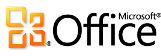
|
Step-by-step Guide: how to use OneNote, Word, and PowerPoint.
Getting Started Guide: helpful classroom tips for engaging your students in creative
ways.
Getting Started Videos: video overview demonstrating the use of many of these tools,
including Web Apps and other new features of Office 2010.
|
|

|
Office Add-In
for Moodle
|
Description
|
Links
|

|
|
Office Add-In for Moodle
|
Uploading files to Moodle has never been easier. The Office Add-in for Moodle (OAM)
is an add-in for Microsoft Office (versions 2003 and 2007) that allows teachers
to open and save Word, Excel, and PowerPoint documents to a Moodle website. Today,
teachers who use Office and Moodle have to switch back and forth between their web
browser and Office applications. With the OAM, teachers can create, open, edit,
and save Moodle documents from within the Office applications. You no longer need
to use your web browser when working with Office documents stored in Moodle.
Requirements: Moodle 1.8-1.9, Microsoft Windows XP SP2 or
higher, .NET Framework 2.0 or higher, Office 2003 or 2007
Limitations: Hasn't been tested with Moodle <1.8 or >=2.0; Requires
the My Courses module to be visible on course home pages and for it to be showing
courses. Does not work with Live Services Plug-in for Moodle
|
|

|
Teacher Professional
Development
|
Description
|
Links
|

|
|
Teacher Professional
Development
Workshop
Resources: Overview
|
The workshop materials in this section are designed for teacher leaders and those
responsible for training teachers to integrate technology in the curriculum.
The goal is provide teacher leaders with the curriculum, presentations and how-to
tips to deliver these workshops successfully at your schools.
This document provides an overview and an annotated outline of the resources below
to help you navigate these materials and successfully deliver these professional
development workshops.
|
|

|
Teacher
Professional
Development
Workshop
|
Description
|
Links
|

|
|
Workshop: Classroom
Organizational
Tools for Teachers
|
This project-based workshop will help your teachers learn organizational strategies
that improve student achievement including how to:
• Organize learners both inside and outside the classroom
• Analyze, evaluate and use data to increase decision-making skills
• Synthesize organized information to ensure comprehension
|
|

|
Teacher
Professional
Development
Workshop
|
Description
|
Links
|

|
|
Workshop: Effective
Communication
Tools for Teachers
|
This project-based workshop will help your teachers learn how to use technology
to collaborate and communicate ideas and develop these skills in your students.
• Participants will learn how to teach students various ways to communicate using
audio, video, and other multimedia
|
|

|
Teacher
Professional
Development
Workshop
|
Description
|
Links
|

|
|
Workshop: Tools
for Engaging All
Learners in the
- Classroom
|
This project-based workshop will help your teachers learn tools and strategies for
engaging learners with technology in a collaborative project environment.
• Engage students in higher levels of thinking through real-world problem solving
|
|

|
Teacher
Professional
Development
Workshop
|
Description
|
Links
|

|
|
Workshop: Using
Collaborative Tools
in the Classroom
|
This project-based workshop will help your teachers learn how to use a tools to
encourage collaboration between students across content areas
• Centered on students’ explorations
• Shift away from teacher- or lecture-centered classroom
|
|

|
|
Windows 7
|
Description
|
Links
|

|

|
Step-by-step Guide: how to use many of the best features of Windows 7, including:
pin to taskbar, peak, jump list, desktop gadgets for teachers, teacher toolbox,
snipping tool, sticky notes, and more.
Getting Started Guide: helpful classroom tips for engaging your students in creative
ways
Getting Started Videos: video overview demonstrating the use of many of these tools,
including Windows7 and your interactive whiteboard.
|
|

|
Windows Live
Movie Maker
|
Description
|
Links
|

|

|
Step-by-step Guide: how to use Windows Live Movie Maker, including making a movie
in a minute.
Getting Started Guide: helpful classroom tips for engaging your students in creative
ways.
Getting Started Videos: video overview demonstrating the use of many of these tools.
|
|

|